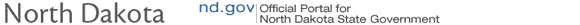SFN 362 - SNAP Computation Sheet 430-05-100-05
(Revised 01/01/2022 ML 3643)
View Archives
The use of this form is for training purposes and is for optional use by the worker. The purpose is to provide the worker with a budget to compute SNAP benefits. The form should be retained in the household case file.
** Enter SNAP household size in upper right hand corner.
- Enter total monthly gross earned income from all sources.
- Multiply Line 1 by 80% and enter here.
- Enter total monthly unearned income for all sources.
- Add Line 2 and Line 3.
- Expenses:
- Enter farm loss offset, if appropriate.
- Enter the standard deduction.
- Complete the medical deduction computation before making any entry on this. Enter medical costs for elderly/disabled households: Total medical $___________ minus $35.00 = _____________.
- Enter actual out-of-pocket child care costs not to exceed the maximum allowable.
- Enter child support paid to a non-household member.
Total lines 5a through 5e and enter on Line 5.
- Subtract Line 5 from Line 4.
- Excess shelter costs:
- Enter rent or mortgage payment.
- Plus property taxes and home owner’s insurance.
- Plus actual utilities or the standard utility allowance (SUA) or the telephone standard (TL)
- Add Line 7a though 7c and enter total here.
- Enter 50% or ½ of Line 6.
Subtract Line 7e from Line 7d (up to allowance maximum).
- Subtract Line 7 from Line 6 to arrive at the net adjusted SNAP income.
- Enter the Thrifty Food Plan amount for the household size.
- Multiply Line 8 times 30%.
- Subtract Line 10 from Line 9 and round down by dropping cents.
Example:
$40.49 would round down to $40.00.
- Enter the proration multiplier from the proration chart to determine the amount of benefits during the initial month.
- Enter the net benefit after proration (for initial application only) and round down by dropping cents.
Example:
$20.56 would be rounded to $20.00.
NOTES/DOCUMENTATION:
Enter verifications, calculations, and other documentation in this section.
This form is available through the Department of Human Services and may also be obtained electronically via E-Forms. (50 kb pdf)
E-Forms are presented in Adobe Acrobat and require the Adobe Acrobat reader. If you do not currently have Adobe Acrobat reader installed, you may download a free copy by clicking the Get Adobe Reader icon below.